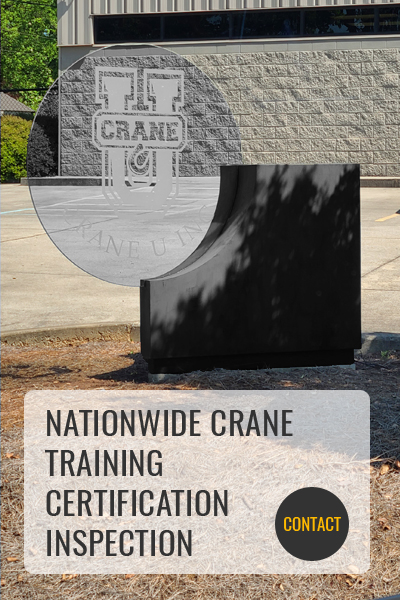NCCCO REGISTRATION
*IMPORTANT – FIRST, Create an account in the myCCO Portal, by clicking the button below, it’s required. THEN, Come back here with the ID you were given in the Portal.
(Chrome browser is strongly recommended.)
MAKE THE SAFE CALL
Crane U
7460 Frisco Ave
Leeds, AL 35094
Toll Free : 855-9CRANEU (855) 927-2638
Local: (205) 478-2050
Get Connected
At Crane U, We Train Crane Operators and Inspect Cranes All Throughout The United States of America and Select Locations Internationally.
Call or Contact Us Today!

CraneU Specializes in Crane Operator Certification & Training, Crane Operator Evaluation, Crane Inspections, Rigger Certification & Training and Signal Person Certification & Training Nationwide, including:
Alabama: Birmingham - Mobile - Tuscaloosa - Huntsville | Georgia: Atlanta - Macon - Savannah - Valdosta | Tennessee: Nashville - Memphis - Knoxville - Chattanooga | Louisiana: New Orleans - Baton Rouge - Shreveport | Kentucky: Louisville - Lexington - Bowling Green | Indiana: Indianapolis - South Bend - Gary - Ft Wayne | Ohio: Cincinnati - Columbus - Cleveland | Illinois: Chicago - Joliet - Des Plaines - Springfield, IL | Mississippi: Jackson - Biloxi - Meridian - Vicksburg | Missouri: St Louis - Kansas City - Springfield, MO - Joplin - Branson | Texas: Houston - Baytown - Beaumont - Corpus Christi - Dallas (DFW) - Ft Worth - Texarkana - Denton, TX | North Carolina: Charlotte - Asheville - Raleigh - Winston Salem | South Carolina: Charleston - Myrtle Beach - Greenville - Spartanburg
Alabama: Birmingham - Mobile - Tuscaloosa - Huntsville | Georgia: Atlanta - Macon - Savannah - Valdosta | Tennessee: Nashville - Memphis - Knoxville - Chattanooga | Louisiana: New Orleans - Baton Rouge - Shreveport | Kentucky: Louisville - Lexington - Bowling Green | Indiana: Indianapolis - South Bend - Gary - Ft Wayne | Ohio: Cincinnati - Columbus - Cleveland | Illinois: Chicago - Joliet - Des Plaines - Springfield, IL | Mississippi: Jackson - Biloxi - Meridian - Vicksburg | Missouri: St Louis - Kansas City - Springfield, MO - Joplin - Branson | Texas: Houston - Baytown - Beaumont - Corpus Christi - Dallas (DFW) - Ft Worth - Texarkana - Denton, TX | North Carolina: Charlotte - Asheville - Raleigh - Winston Salem | South Carolina: Charleston - Myrtle Beach - Greenville - Spartanburg